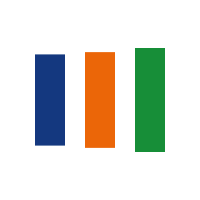Management / Office Admin Secretary
Organizational Skills
MO205
No Schedule Course Found, You can Request Schedule or ask for a proposal to get as in-House for your team. Request eProposale
This program is appropriate for supervisors, managers and executives who wish to improve The Organizational Skills Training Course provides you with the knowledge, techniques and tools to help you plan and organize your time and tasks more efficiently and consequently improve your productivity and efficiencies in the workplace.
After completing this extensive Training Organizational Skills Course, you will have learned how to remove clutter and organize your work area, using the 80/20 rule to prioritize your tasks, create your master calendar and day planner, the techniques to fight procrastination, how to organize your inbox, how to stay in control and much more.
After completing this course, participants will have learned to:
- Remove the clutter
- Place everything in its place
- Write down priorities
- Prioritize tasks
- Use 80/20 rule
- Use a master calendar
- Set realistic deadlines
- Remove or limit time wasters
- Cope with things outside their control
- Use a day planner
- Be consistent
- Use paper and paperless storage
- Organize the work area
- Fight procrastination
- Organize your inbox
- Use discipline to stay organized
This Organisational Skills Course is ideal for anyone who would like to gain a strong grasp and improve their Organisational Skills.
- All Staff Within An Organisation
- Managers
- Team Leaders
- Executives
- Assistants
- Officers
- Secretaries
Module One: Getting Started
- Icebreaker
- Housekeeping Items
- The Parking Lot
- Workshop Objectives
Module Two: Remove the Clutter
- Just Do It
- You Don"t Have to Keep Everything
- Three Boxes: Keep, Donate, and Trash
- A Place For Everything And Everything In Its Place
- Case Study
- Module Two: Review Questions
Module Three: Prioritize
- Write It Down
- Urgent/Important Matrix
- Divide Tasks
- 80/20 Rule
- Case Study
- Module Three: Review Questions
Module Four: Scheduling Your Time
- Have a Master Calendar
- Setting Deadlines
- Remove or Limit the Time Wasters
- Coping With Things Outside of Our Control
- Case Study
- Module Four: Review Questions
Module Five: To Do Lists
- Use a Day Planner
- Finish What You Start
- Focus on the Important
- Do Quick Tasks Immediately
- Case Study
- Module Four: Review Questions
Module Six: Paper and Paperless Storage
- Find a System that Works for You
- Make it Consistent
- Make it Time Sensitive
- Setting up Archives
- Case Study
- Module Six: Review Questions
Module Seven: Organization Your Work Area
- Keeping Items Within Arm"s Reach
- Only Have Current Projects on Your Desk
- Arranging Your Drawers
- Organize to Match Your Workflow
- Case Study
- Module Seven: Review Questions
Module Eight: Tools to Fight Procrastination
- Eat That Frog!
- Remove Distractions
- Give Yourself a Reward
- Break Up Large Tasks
- Case Study
- Module Eight: Review Questions
Module Nine: Organizing your Inbox
- Setting up Delivery Rules
- Folder and Message Hierarchy
- Deal with Email Right Away
- Flag and Highlight Important Items
- Case Study
- Module Nine: Review Questions
Module Ten: Avoid the Causes of Disorganization
- Keeping Everything
- Not Being Consistent
- Not Following a Schedule
- Bad Habits
- Case Study
- Module Ten: Review Questions
Module Eleven: Discipline is the Key to Stay Organized
- Stay Within Your Systems
- Learn to Say No
- Have Organization Be Part of Your Life
- Plan for Tomorrow, Today
- Case Study
- Module Eleven: Review Questions
Module Twelve: Wrapping Up
- Words from the Wise
- Review of Parking Lot
- Lessons Learned
- Completion of Action Plans and Evaluations
- Presentation & Slides
- Audio Visual Aids
- Interactive Discussion
- Participatory Exercise
- Action Learning
- Class Activities
- Case Studies
- Workshops
- Simulation
Terms & Conditions
ACTrain reserves the right to alter the Course Schedule without Prior Notification, Fees Quoted are Subject to Terms & Conditions Outlined in ACTrain's Registration Policy