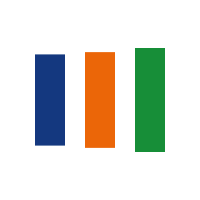Management / Office Admin Secretary
Analyzing Data Through Excel
MO206
No Schedule Course Found, You can Request Schedule or ask for a proposal to get as in-House for your team. Request eProposale
In thispracticalcourse, we are going to focus on how to performdata analysisusingMicrosoft Excel. Excel is avery used toolin several companies and has verypowerful data analysis capabilitiesthat can be used by data analysts and marketing experts. Even if you work with a lot ofstatisticsyou'd be surprised at how valuable Excel is for calculatinghypothesis testsand themost common metricsyou can calculate on a dataset. There are several basic and advanced functions you can use toget the best from your dataand that's why Excel is a very useful tool for anybody who needs tocrunch dataand perform analyses of various kinds.
Before attending this course, students must have:
- Basic knowledge of the Microsoft Windows operating system and its core functionality.
- Extensive knowledge of Excel spreadsheets including formulas, charts, filtering, sorting, and sub-totals.
- Learn the basics and functions of Microsoft Excel.
- Learn about data organization and search tools VLOOKUP, HLOOKUP
- Apply filters, pivot tables, and charts.
- Application of advanced graphics and charts.
This course is intended for anyone responsible for analyzing data with Excel. This includes -and not limited to: Data analysts, Marketing experts, Supervisors and Managers.
Microsoft Excel - The Essentials
- Getting started
- Entering and editing data
- Modifying a worksheet
- Functions
Managing Data and Large Workbooks
- Managing workbooks and worksheets
- Advanced formatting
- Cell and range names
- Data structure and tables
- Documenting and auditing
- Templates and settings
Data Analysis and Reporting
- Advanced functions and formulas
- Lookups and data tables
- Advanced data management
- Advanced charting
- PivotTables and PivotCharts
- Preparing Data & Creating PivotTables
- Analyzing Data Using PivotTables
- Working with PivotCharts
Application of graphics and charts
- Data Visualization Best Practices
- Customizing Charts in Excel
- Mastering Basic Charts & Graphs
This is a very hands-on, non-intimidating, course – delegates work through various exercises under the supervision, and with the help, of the facilitator to get to grips with the nuances of Excel’s functions.
You need a laptop with pre-installed Excel
Terms & Conditions
ACTrain reserves the right to alter the Course Schedule without Prior Notification, Fees Quoted are Subject to Terms & Conditions Outlined in ACTrain's Registration Policy